How to create production rds on aws

Step 1: In database creation method choose Standard Create.
Step 2: In Engine options choose MySQL.
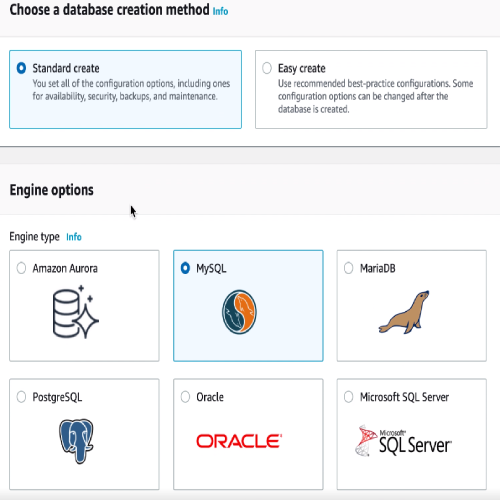
Step 3: In Templates choose Production.
Step 4: In DB instance identifier enter the name of the database.
Step 5: Then enter the Master Username and set the appropriate password.
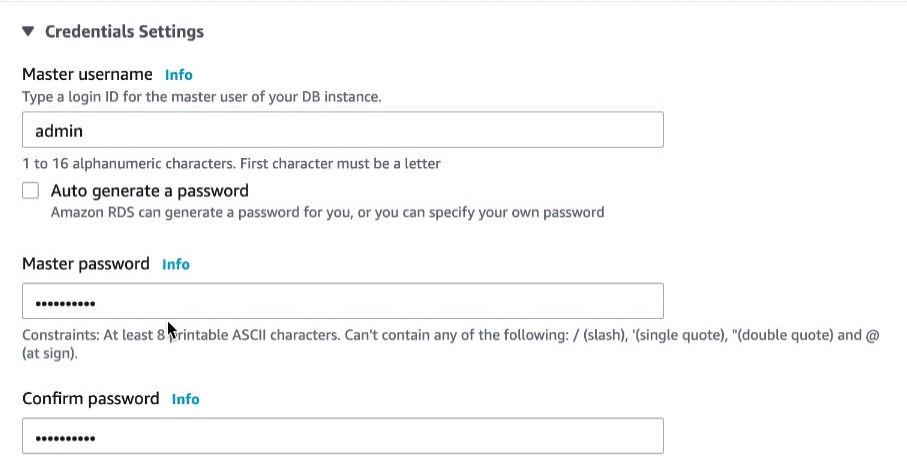
Step 6: In DB instance class choose Burstable classes (includes t class). Select db.t3.medium type.
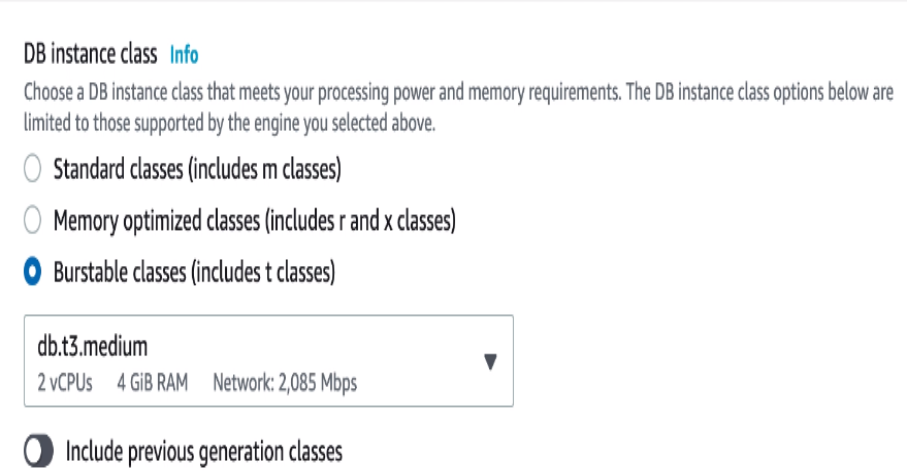
Step 7: In Storage type choose General Purpose (SSD) and set allocated storage as 100GB.
Step 8: Disable the Storage Auto scaling.
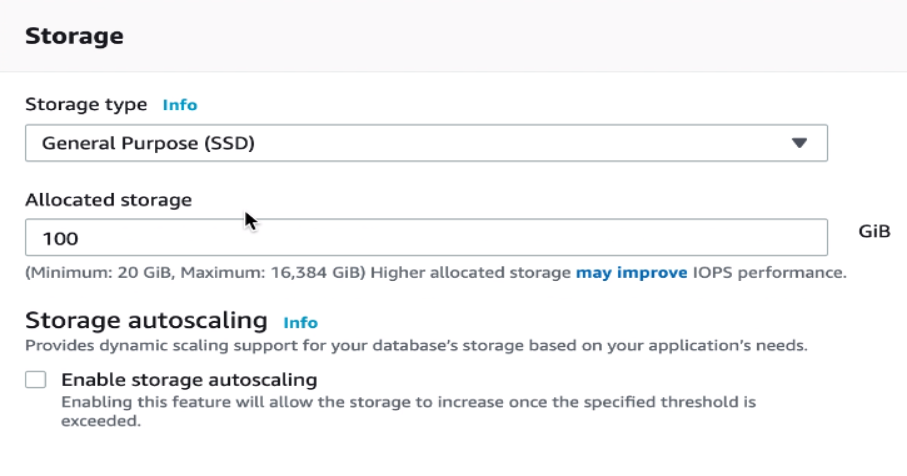
Step 9: In Availability & durability choose Do not create a standby instance.
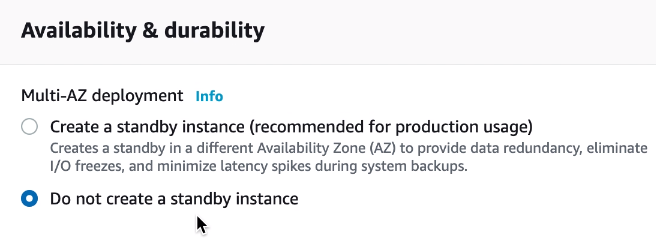
Step 10: In Connectivity section choose the appropriate vpc, subnet group and security groups where you have to create a database.
Step 11: In Database Authentication choose Password Authentication as shown in the below settings.
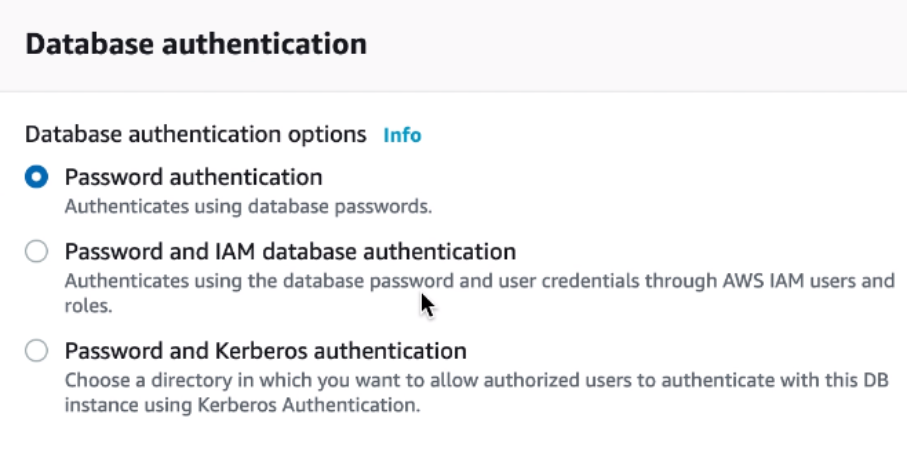
Step 12: In Additional Configuration enter the database name.
Step 13: Then Enable automated backups and set backup retention period as 7 days and Enable encryption.
Step 14: Then Enable Enhanced Monitoring and in log exports select Audit log, Error log and Slow query log.
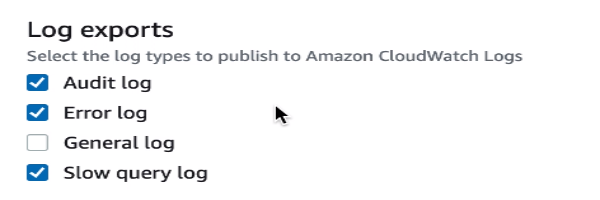
Step 15: Then disable deletion protection and leave
Step 16: Check whether the above mentioned had taken care and create a database.